Download the Creative Gardens App
We are delighted to introduce the new Creative Gardens App! Available for iPhone and Android, our new FREE app allows you to access your Customer Club Card and Coupons all in one place... not to mention exclusive offers for App Customers.
Access your Customer Club Card
Link your Club Account with the app and gain access to your Club Card. You can present the App at checkout to claim points on everything you buy and check your up to date points balance
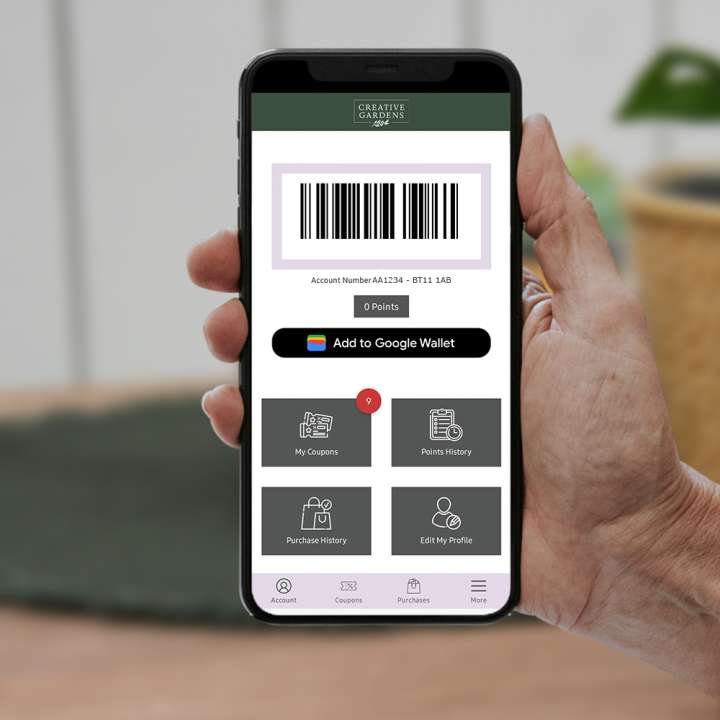
Offer Coupons
See your available special offer and cash coupons and redeem them in store from the app
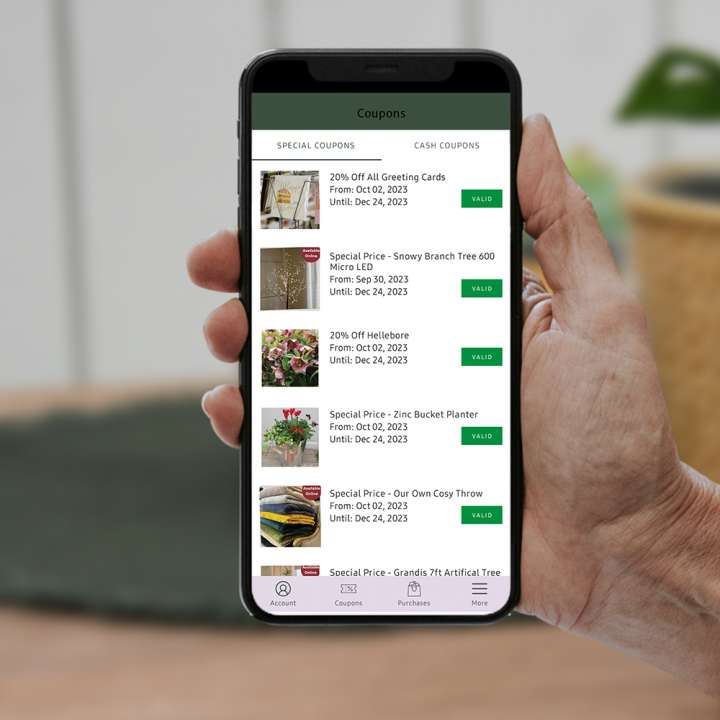
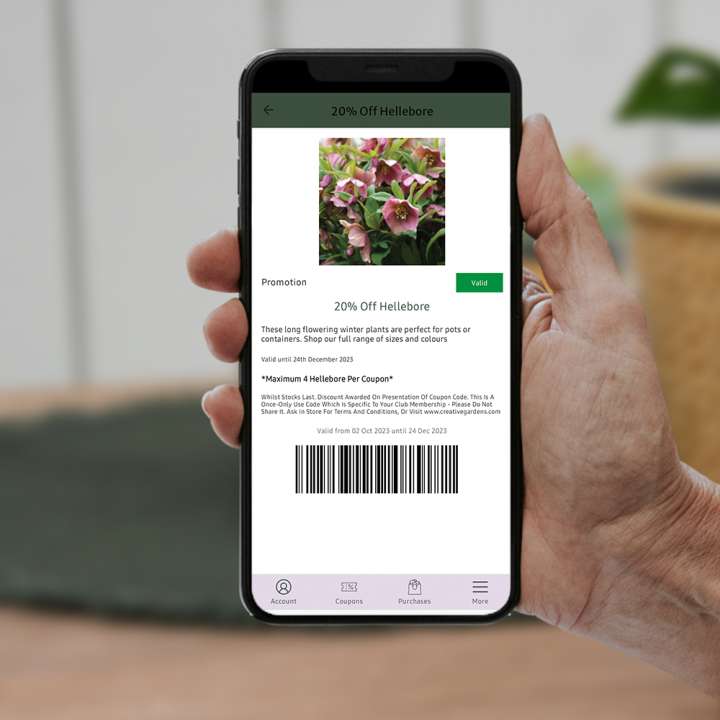
Receive Exclusive Offers for App Customers
We send out exclusive special offers to use in store and online for all our App customers
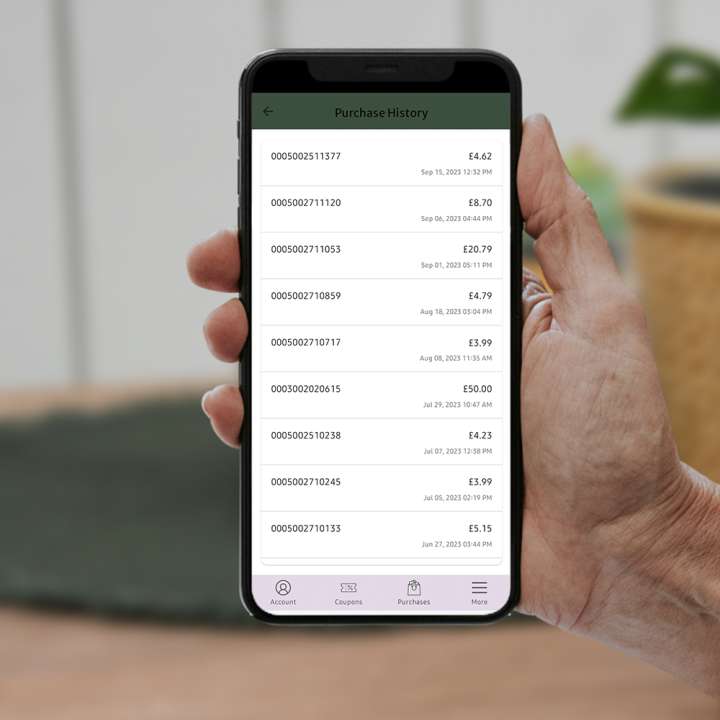
View your Purchase History
Keep track of your purchase history and access receipts from previous purchases
How to Download the App
- Go to the Apple App Store or Google Play Store on your phone.
- Search for 'Creative Gardens' and Click the download button. Our App is completely FREE.
- Once installed, the Creative Gardens Icon will appear on your home screen. Click on the icon and log into the app.
Linking your club Card Account with the App
In order to log into our app, you need to have an email address registered to your club account. If you have logged into our website before then you most likely already have an email address registered with us.
If you aren't sure if you have an email address registered with us Click Here to enter your card number and postcode. This will let you know if you have previously logged into your account on our website with an email address. If you have, it will prompt you to enter a new email address and a password. This will link your email address to your account.
Back in the app, you can now enter your account number on the Reset Password Screen and you will receive details to your email address to allow you to log into the app. You only have to do this on the first login - after that, you can simply open the App and you will already be logged in
